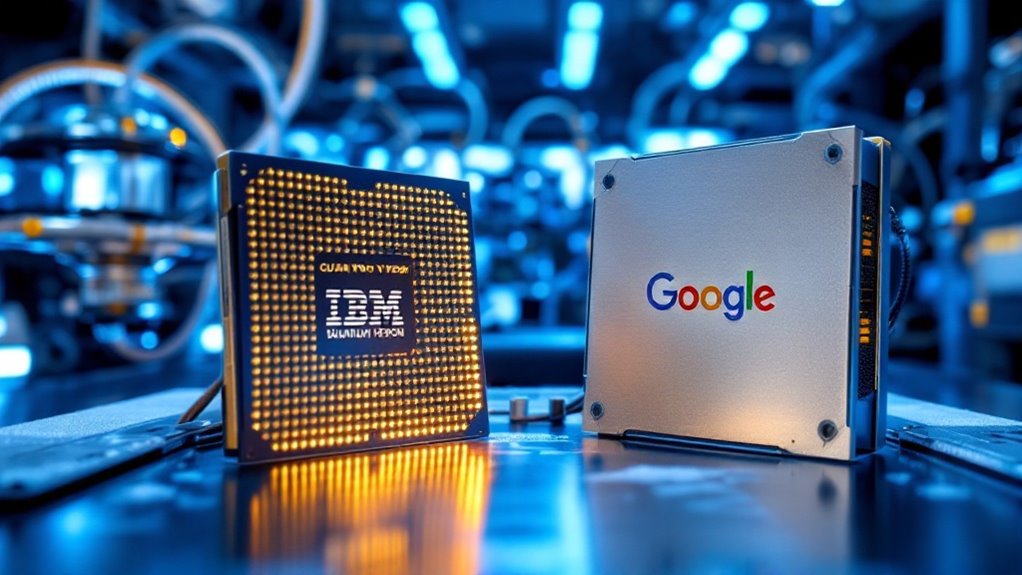ComfyUI is fundamentally the LEGO set of the AI world, offering a colorful, node-based interface where anyone can build powerful workflows without coding. Users connect functional blocks through simple drag-and-drop actions, turning complex AI operations into visual puzzles that even beginners can solve. With prebuilt templates and an open-source ecosystem, it transforms intimidating AI processes into a digital playground. The modular design makes AI accessible while still leaving room for the tech-savvy to get their hands dirty.
While many AI tools remain frustratingly complex for average users, ComfyUI has emerged as the LEGO set of the AI world—colorful, modular, and surprisingly intuitive. This node-based graphical interface lets anyone construct AI workflows by connecting functional blocks—think digital plumbing, but instead of water, you’re channeling AI magic.
ComfyUI’s genius lies in its visual approach. Rather than wrestling with code that looks like it was written by caffeinated octopi, users simply drag, drop, and connect nodes. Each node handles a specific function—one might load your favorite Stable Diffusion model, another applies your text prompt, while a third handles upscaling. The result? Complex AI operations become accessible to mere mortals.
AI doesn’t have to be rocket science. ComfyUI turns mind-bending complexity into a visual playground where anyone can build digital wonders.
The platform supports everything from images to videos, audio, and even creating AI agents. And unlike those “black box” AI tools where you have no idea what’s happening behind the curtain, ComfyUI lets you peek under the hood and tweak every knob and dial. Much like the structured path recommended for AI beginners in 2025, ComfyUI allows progressive learning through hands-on experimentation.
For beginners intimidated by AI’s complexity (we’ve all been there), ComfyUI offers prebuilt workflow templates. Want to create high-resolution masterpieces or experiment with ControlNet? There’s a template for that. Users can even save and share their workflows as JSON files for easy reuse across projects. The node graph paradigm used in ComfyUI is also found in professional applications like Nuke, Maya, and Blender, making it a familiar environment for many creators. The system’s open-source nature has birthed a thriving ecosystem of custom nodes, workflows, and extensions that continues to expand faster than the universe after the Big Bang.
Perhaps most importantly, ComfyUI bridges the gap between novices and power users. Beginners can start with simple workflows while veterans can construct intricate AI symphonies. Services like Shakker AI have even created one-click deployment options for those who’d rather not fuss with installation.
In an era where AI tools often feel like they were designed by engineers for engineers, ComfyUI stands out as invigoratingly user-centric. It transforms the once-daunting landscape of AI workflows into something that feels less like programming and more like playing with digital building blocks.